diff options
Diffstat (limited to 'keyboards/converter/ibm_5291/readme.md')
| -rw-r--r-- | keyboards/converter/ibm_5291/readme.md | 12 |
1 files changed, 7 insertions, 5 deletions
diff --git a/keyboards/converter/ibm_5291/readme.md b/keyboards/converter/ibm_5291/readme.md index 06ae2e994e..03406d3f9d 100644 --- a/keyboards/converter/ibm_5291/readme.md +++ b/keyboards/converter/ibm_5291/readme.md @@ -1,6 +1,6 @@ # IBM 5291 keyboard converter - +[IBM 5291](https://deskthority.net/wiki/IBM_Model_F#IBM_5291_Keyboard) A converter for the eponymous keyboard. @@ -14,7 +14,7 @@ Make example for this keyboard (after setting up your build environment): See the [build environment setup](https://docs.qmk.fm/#/getting_started_build_tools) and the [make instructions](https://docs.qmk.fm/#/getting_started_make_guide) for more information. Brand new to QMK? Start with our [Complete Newbs Guide](https://docs.qmk.fm/#/newbs). -the pinout is as follows: +The pinout is as follows: IBM−5291−Cable to Pinhead−14 @@ -35,7 +35,8 @@ IBM−5291−Cable to Pinhead−14 13| Strobe 14| Out -the pins on this connector are organized 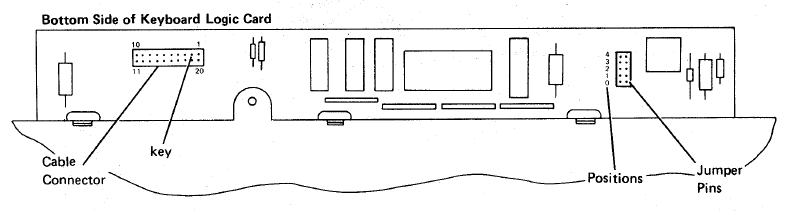 +The pins on this connector are organized +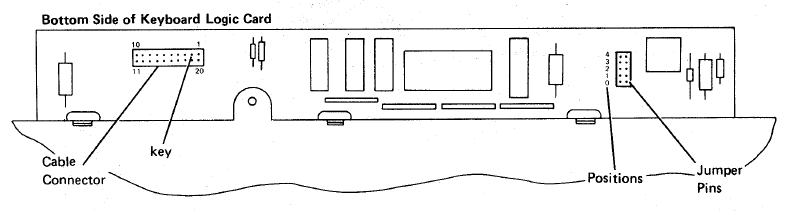 IBM−5291−2 Cable with DB15M connector @@ -55,10 +56,11 @@ IBM−5291−2 Cable with DB15M connector |14 | PE |15 | NC -the above connector is actually numbered so it should be easier to determine +The above connector is actually numbered so it should be easier to determine where the needed connections are. -to connect to the teensy, the following are pins are needed (if you should choose not set your own): +To connect to the teensy, the following are pins are needed (if you should choose not set your own): + * PB0 -> PB6 are connected to D0 -> D6 * +5V is connected to the corresponding teensy pin * gnd is as well, only one of the gnd pins needs to be connected though. |